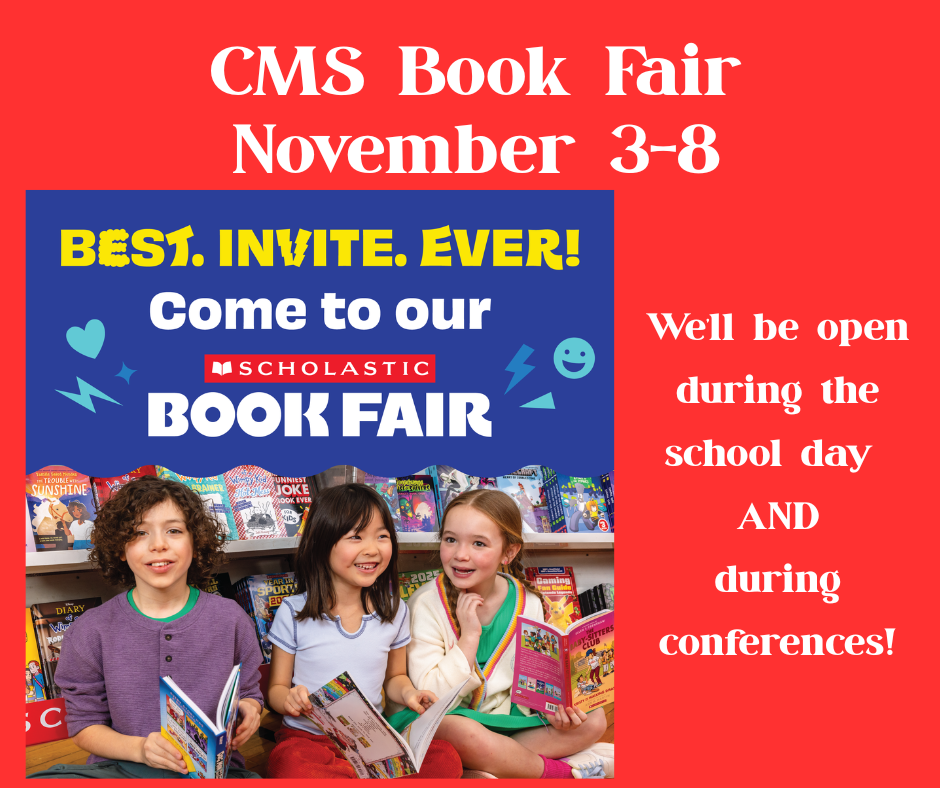November 3, 2025 https://tinyurl.com/ClintonMSdaily
October 31, 2025 https://tinyurl.com/ClintonMSdaily
October 30, 2025 https://tinyurl.com/ClintonMSdaily
The Book Fair is just days away! The Fair encourages students to read AND raises much-needed funds for our school. The easiest way for kids to pay is with an eWallet. Create one for your child so they can shop cash free and independently! Visit our school homepage to get started: Scholastic E-Wallet
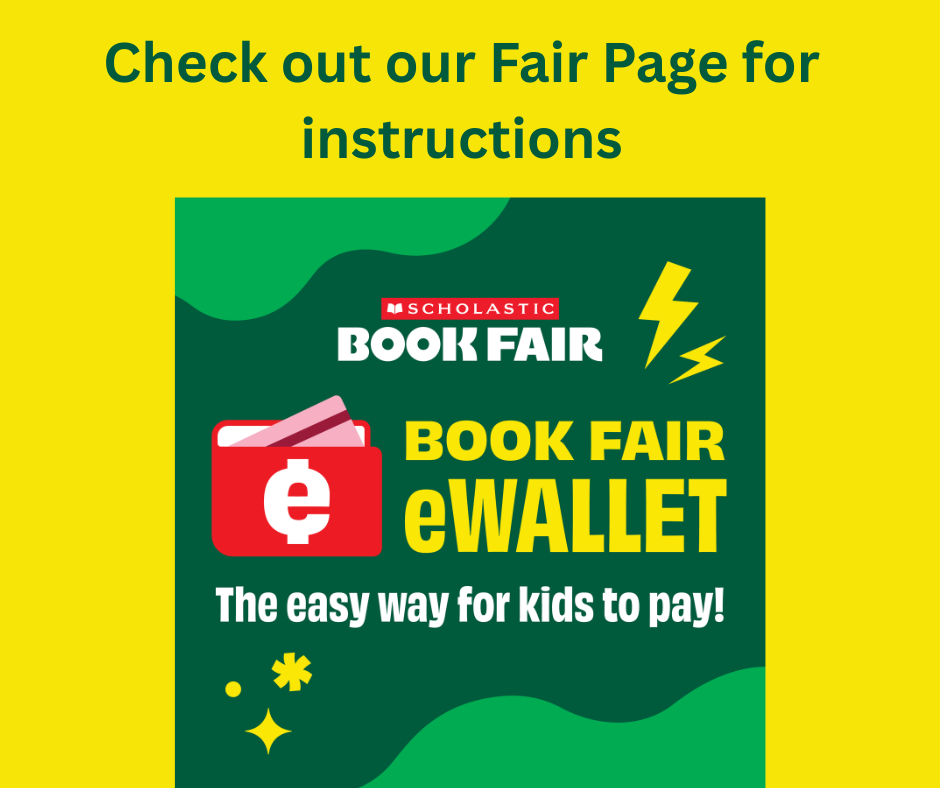
October 29, 2025 https://tinyurl.com/ClintonMSdaily
October 27, 2025 https://tinyurl.com/ClintonMSdaily
October 23, 2025 https://tinyurl.com/ClintonMSdaily
October 22, 2025 https://tinyurl.com/ClintonMSdaily
October 20, 2025 https://tinyurl.com/ClintonMSdaily
October 16, 2025 https://tinyurl.com/ClintonMSdaily
October 15, 2025 https://tinyurl.com/ClintonMSdaily
CMS PICTURE RETAKE DAY:
MONDAY, OCTOBER 27TH
MONDAY, OCTOBER 27TH
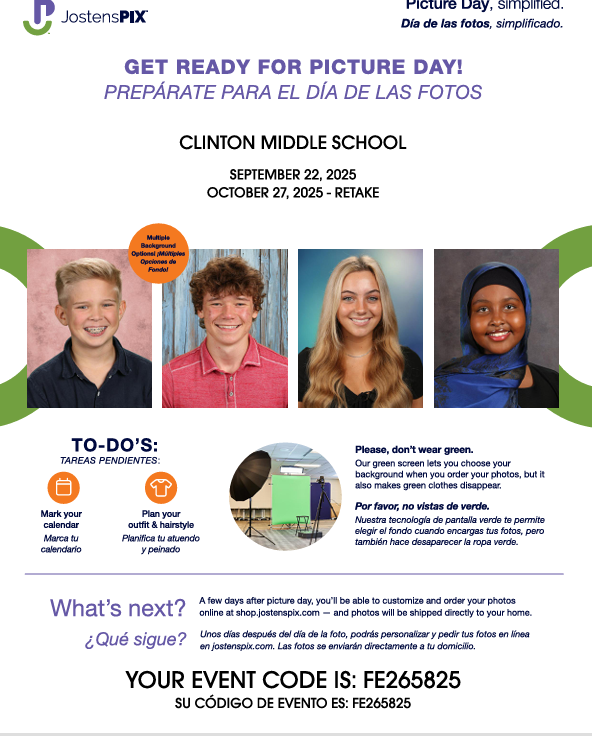
October 13, 2025 https://tinyurl.com/ClintonMSdaily
October 8, 2025 https://tinyurl.com/ClintonMSdaily
October 7, 2025 https://tinyurl.com/ClintonMSdaily
October 6, 2025 https://tinyurl.com/ClintonMSdaily
October 2, 2025 https://tinyurl.com/ClintonMSdaily
September 30, 2025 https://tinyurl.com/ClintonMSdaily
September 29, 2025 https://tinyurl.com/ClintonMSdaily